Alarm Notification Options
The Alarm Notifications section of the Alarms tab in the Edit Properties dialog is used to set the conditions under which your application's Alarm Notification System will contact registered operators.
Several properties may be overridden on a case-by-case basis if set in properties of a parent Context tag. The overridden property will apply to alarms generated by any child of that Context.
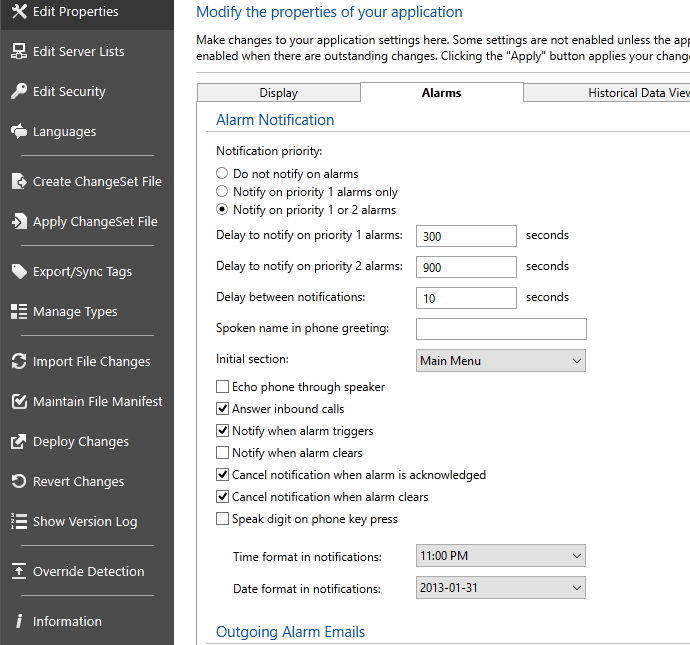
A selection of the available options.
Configurable options include: the length of time before the notification system notifies remote operators that an alarm has gone unacknowledged, the priority of alarms for which notifications should be sent, the greeting to use when an operator is contacted by phone and the initial menu section to present.
Set the category of alarms of which you wish the Alarm Notification System to notify operators.
| Action | Description |
|---|---|
|
Do not dial on alarms: |
Disables the Alarm Notification System. |
|
Dial on priority 1 alarms only: |
Only radio button, the Alarm Notification System will notify operators of alarms with the most urgent priority (i.e. alarms whose Priority property is set to 1-Critical). |
|
Dial on priority 1 or 2 alarms: |
The Alarm Notification System will notify operators of alarms with the most urgent priority (i.e. alarms whose Priority property is set to 1-Critical) and alarms with the next highest priority (i.e. alarms whose Priority property is set to 2-High). |
This setting is stored in the system property, MaxCallAlarmPriorityReported.
Delay (secs) to Dial Priority 1 Alarms:
Set to the number of seconds you wish the Alarm Notification System to wait before notification of an unacknowledged priority 1 alarm is sent to operators. If a priority 1 alarm is acknowledged before the time set in this field, then the call-out is aborted. The default value for this field is 30 seconds.
Delay (secs) to Dial Priority 2 Alarms:
Set to the number of seconds you wish the Alarm Notification System to wait before notification of an unacknowledged priority 2 alarm is sent to operators. (If the dial-out priority is set to this level).
If a priority 2 alarm is acknowledged before the time set in this field, then the call-out is aborted. The default value for this field is 90 seconds.
Delay (secs) Between Calls:
Set to the number of seconds you wish the Alarm Notification System to wait between outgoing calls to designated operators. The default value for this field is 0 (i.e. no delay between calls to designated operators).
Spoken Name in Phone Greeting:
Enter text for the Alarm Notification System to use when greeting operators. The default value for this field is "The VTScada System".
Initial Section:
Use this to set the type of alarms to annunciated first. Options include the
Main Menu
Provides access to all other sections. Operators may enter a 1 for unacknowledged alarms, 2 for active alarms, 3 for the control menu, 4 for station status or * to hang up.
Unacknowledged Alarms
If the Alarm Notification System called the operator, this will be all alarms in the call list array. If the operator phoned in to the Alarm Notification System, these will be only those unacknowledged alarms in the operator's realm.
Operators may enter a 1 to repeat the list, 2 to acknowledge alarms or * to return to the main menu.
Active Alarms
All active alarms, viewable from the operator's realm. Operators may enter a 1 to repeat the list or a * to return to the main menu.
Station Status
Applies to VTScada systems that have polling stations. Operators are prompted for a station ID, following which the system will provide the status of Pumps, digital inputs and analog status values in that order.
Control
Operators may use this option to loop through the available control tags in a selected station, choosing to write a 1 or 0 for each digital output control.
Select to command the Alarm Notification System to broadcast through the PC speakers in addition to the phone. This enables local users to listen to the Alarm Notification System annunciate phone messages.
- If DialCancelOnNormal is set and the alarm goes normal, records are removed from the notify list. Otherwise they are left on.
- If DialCancelOnAck is set and the alarm is acknowledged, records are removed from the notify list.
- If DialOnActive is set, and an alarm goes active, or becomes unacknowledged, it is added to the notify list.
- If DialOnClear is set and the alarm goes normal, records are added to the notify list.
- Active alarm records on the notify list are not resent to contacts who have already been notified once.
- Normal alarm records on the notify list are only sent to contacts who have received an active notification.
- After a single pass through the roster contact list, all records that are not on the Unacknowledged list (including any "Normal" records) are removed from the Notify list, unless the EnableRosterListRepeat setting is TRUE.
- "Being notified" means that an email or SMS text message has been successfully sent to you, unless "Continue Roster Sequence" is checked. It does not guarantee that you have received it, because we have no control over the external network. For voice calls, if the contact logs in, a call is considered as having been notified.
