
Not counted towards your tag license limit.
Menu Item tags are used to represent page menu items and drawing tools within the various palettes. Folders and dividers within menus and palettes are also stored in Menu Item tags.
These tags do not have an ID tab. The configuration panel will vary according to the type of menu item that you are creating or editing.
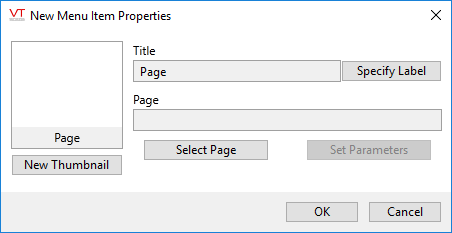
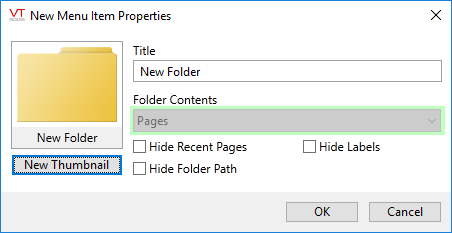
Menu Item tags can have start conditions, like any other tag. Because there is no ID panel, start conditions are added by right-clicking on the tag in the Tag Browser and selecting "Start condition" from the context menu.
One reason that you might want to add a start condition is to hide menu entries from certain users based on their security role. For example, if the start condition is the following expression:
PickValid(\SecurityManager\SecurityCheck(\SecurityManager\PrivBitConfigure, 1), 1);
Then, only operators who have configuration privileges will be able to see this item in either the main menu or the tiled menu. This technique does not apply to page buttons or hotboxes.
