
* Can use properties from a Style Settings tag.
Used by: I/O and Calculations, Alarm, Alarm Status, Analog Control, Analog Input, Analog Output, Analog Status, Calculation, Counter, Deadband, Digital Control, Digital Input, Digital Control, Digital Status, Function, History Statistics, Modem, Network Status, Pump Status, Rate of Change, Roster, Selector Switch, Serial Port, SMS Appliance, SQL Logger, TCP/IP Port, Totalizer, Trigger, UDP/IP Port,
Status color indicators can be found in the Equipment folder of the Widgets palette. These are images of equipment that take their color from a Style Settings tag, based on the tag to which they are linked.
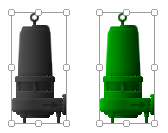
These widgets will indicate an active alarm according to the properties of the attached Style Settings tag (Exceptions tab). To continue indicating an alarm that is unacknowledged but no longer active, change the property AlarmWidgetsShowUnackedNormalAlarm in the application's properties, setting the value to 1.
The properties dialog for a Status Color Indicator widget:
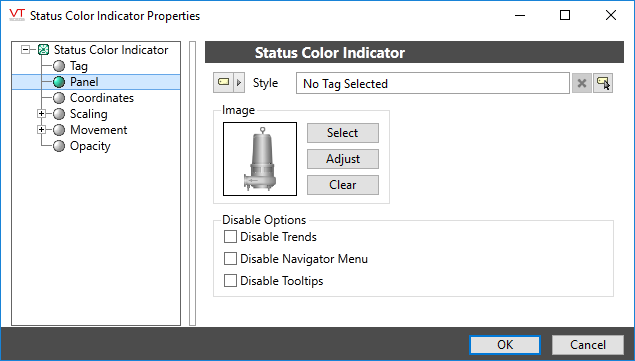
Style
Optionally, select a Style Settings tag to control the colors shown by the light, in response to the linked tag's value and alarm state. See: Style Settings Tags
Image Select
Opens the Select Image dialog, within which you can browse for images, import new images, and select the image to use.
* VTScada recognizes the following image formats: .BMP, .CUT, .PCX, .EMF, .WMF, .JPG, .PNG, .TIF
Image Adjust
Opens the Adjust Image dialog box, which can be used to change the color and other display characteristics of the image. See: Adjust Image Dialog
Image Clear
Remove the selected image and do not select a replacement.
Disable Options
Disable selected operator-interaction features of this widget.
Indicators\Basic Indicators\
